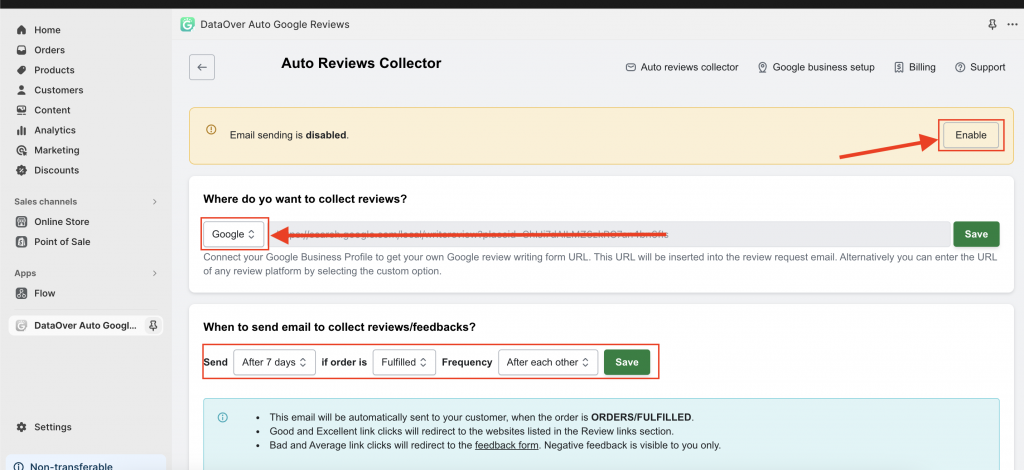Step 1.
Install DataOver Auto Google Reviews from Shopify App Store.
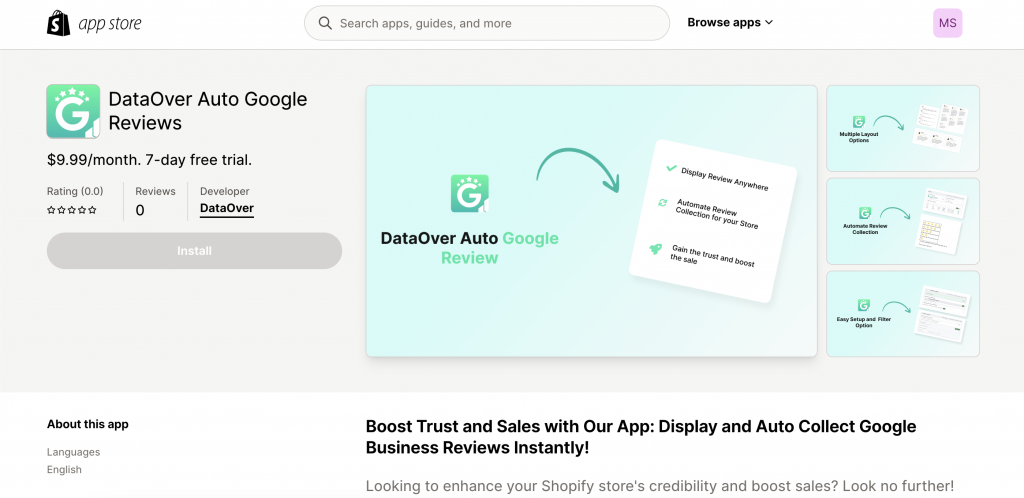
Step 2.
Search Google Business Profile name or location
You can find your place by business name and address: country, city, street, ZIP, etc. Alternatively, you can enter either your Place ID or your Google Maps URL.
Open Modal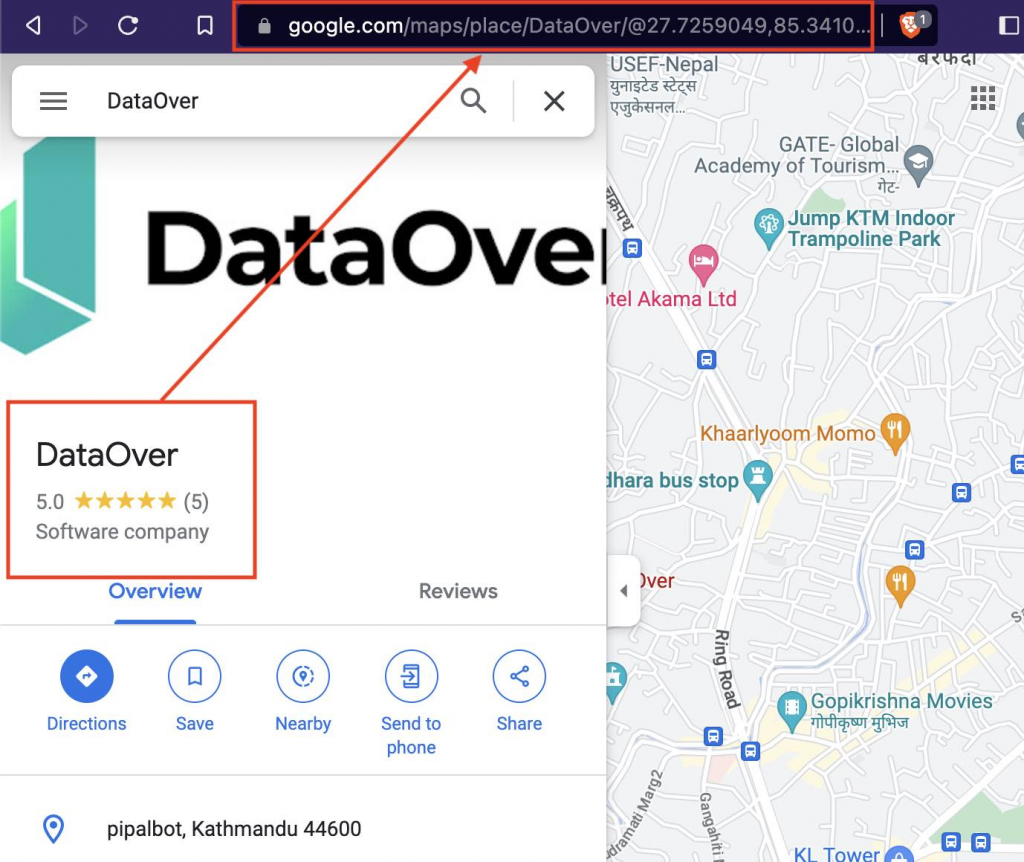
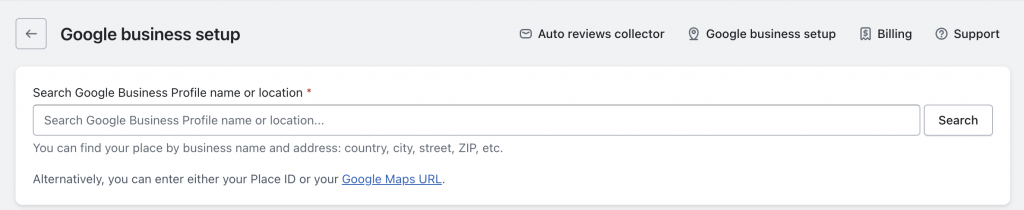
Step 3.
Save Google Business Profile.
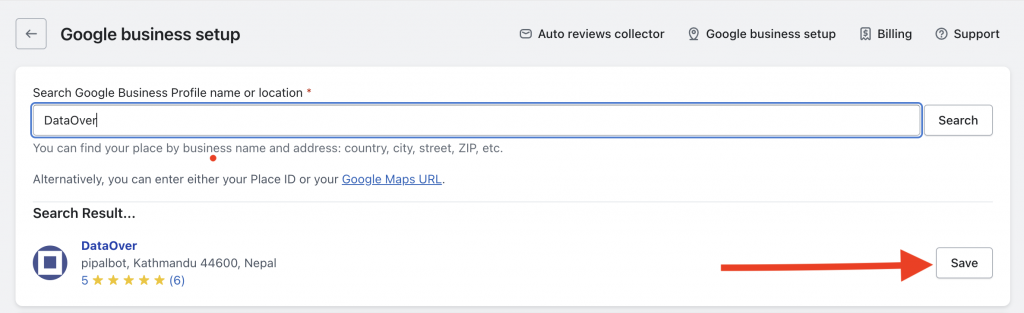
Step 4.
Goto Auto reviews collector page.
- Set email sending to Enabled.
- If you like to change review collector URL, change by selecting Custom option.
- Configure the email timing to collect the reviews/feedbacks.