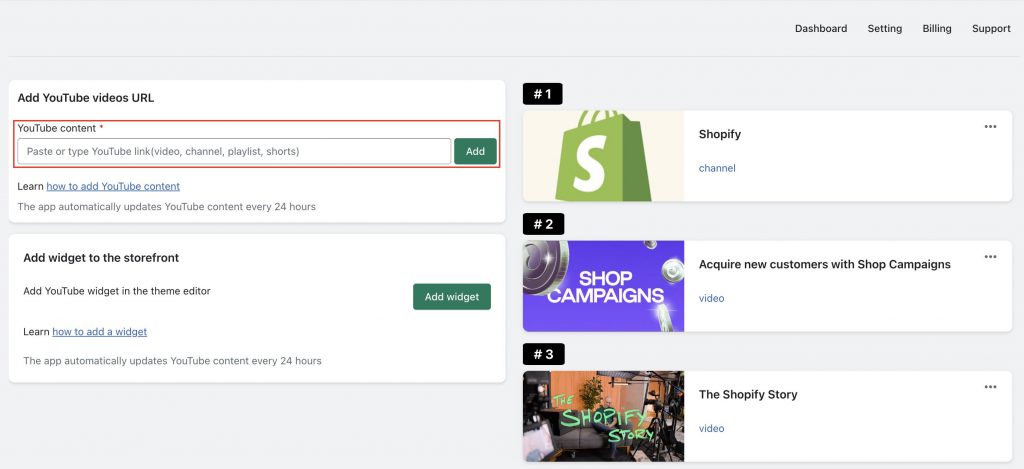Step-1
Install the DataOver YouTube Library app on your store.
Step-2
Visit youtube.com, select any video/playlist/channel/short, and copy its URL.
Example video URL: https://www.youtube.com/watch?v=NnXyPHmb1q8
Example playlist URL: https://www.youtube.com/playlist?list=PLOU2XLYxmsIK3U6yyp5vsBXFHDpC0XTXV
Example channel URL: https://www.youtube.com/@GoogleDevelopers
Example short URL: https://www.youtube.com/shorts/vrJV8m5pEME
Step-3
Navigate to our app’s dashboard, find the “Add YouTube videos URL” section, paste the copied URL, and click the “Add” button.