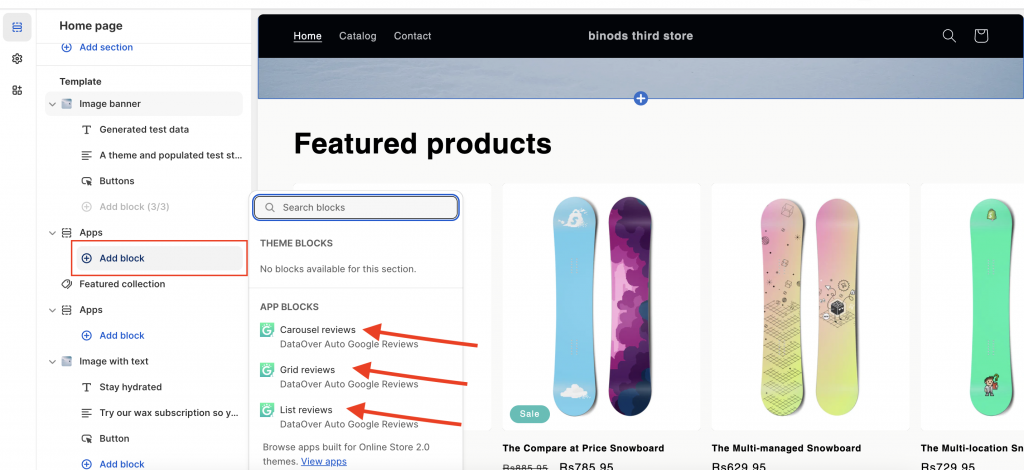Step 1.
Install DataOver Auto Google Reviews from Shopify App Store.
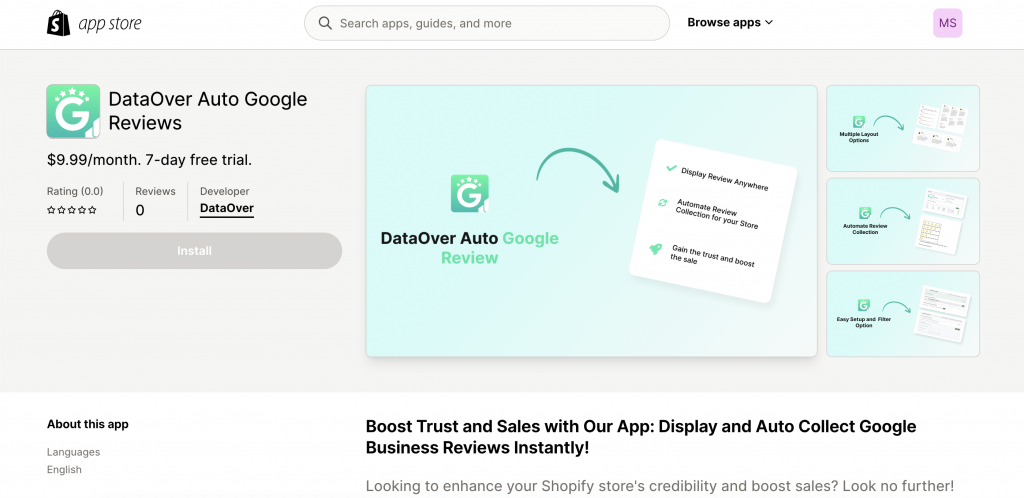
Step 2.
Search Google Business Profile name or location
You can find your place by business name and address: country, city, street, ZIP, etc. Alternatively, you can enter either your Place ID or your Google Maps URL.
Open Modal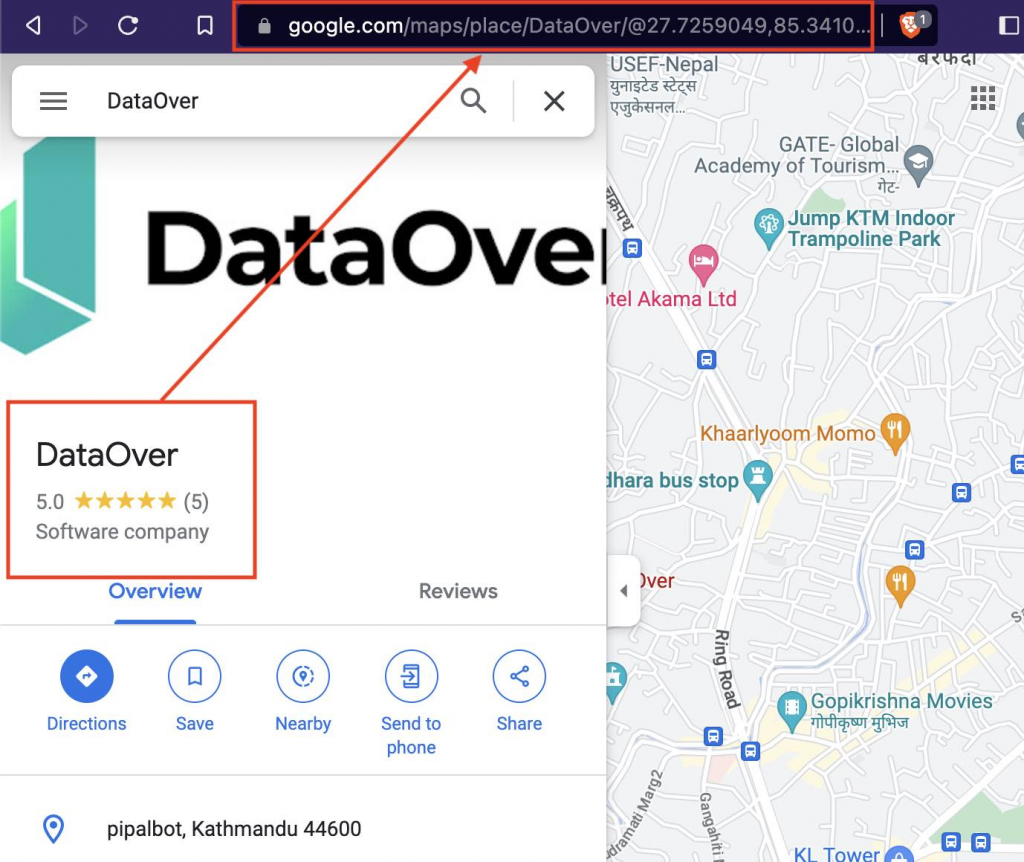
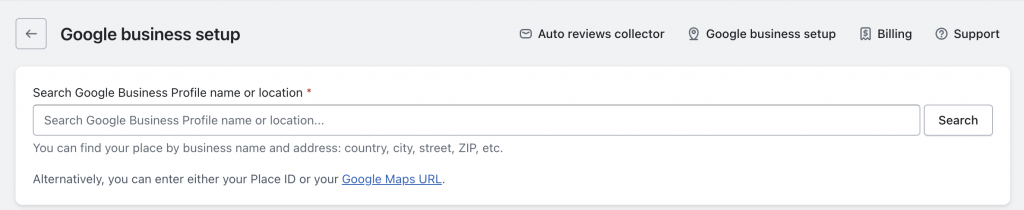
Step 3.
Save Google Business Profile.
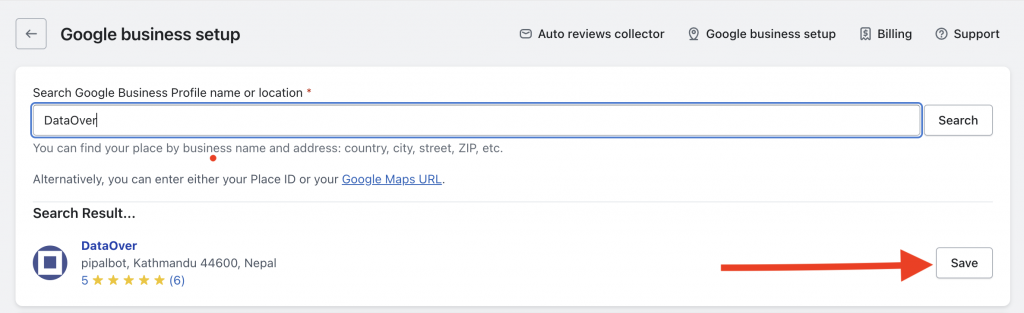
Step 4.
Go to your Shopify store admin dashboard and click on Customize.
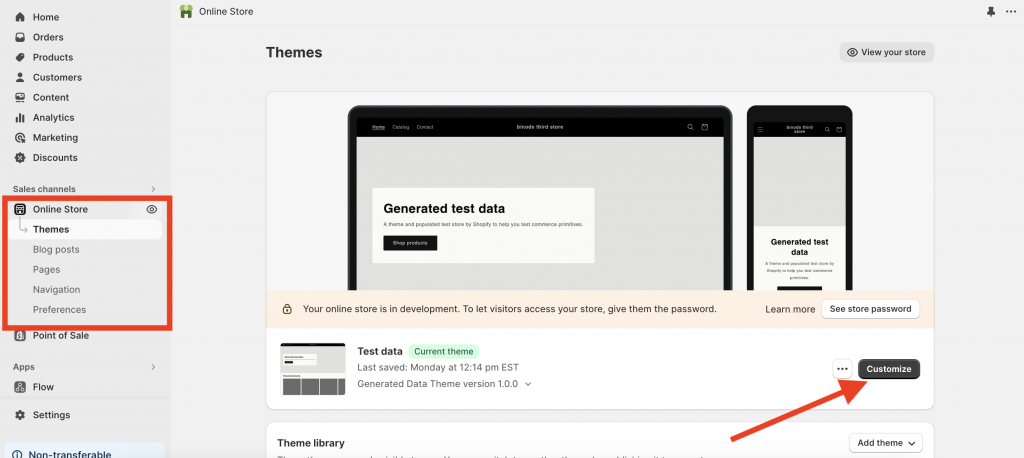
Step 5.
In the “Apps” section, click on “Add block”. Select widget layout: Carousel, Grid or List.